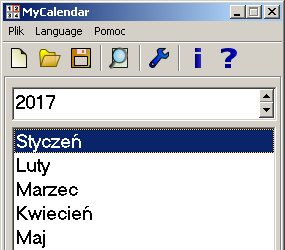 W oknie głównym programu użytkownik ma możliwość wyboru roku oraz miesiąca, dla którego będzie drukowany kalendarz.
W oknie głównym programu użytkownik ma możliwość wyboru roku oraz miesiąca, dla którego będzie drukowany kalendarz.Dodatkowo, w menu programu dostępne są następujące opcje:
- Nowy powoduje zamknięcie istniejącego tematu i otwarcie pustego szablonu,
- Otwórz... powoduje otwarcie okna wyboru pliku (tematu) ze zdefiniowanymi świętami (rozszerzenie HOL),
- Zapisz pozwala zapisać zmodyfikowany temat,
- Zapisz jako... pozwala zapisać zmodyfikowany temat w nowym pliku,
- Właściwości otwiera okno edycji parametrów tematu, w którym można zmienić m.in. własne święta, czionki i rysunki używane w kalendarzu.
W celu modyfikacji listy standardowych imienin należy otworzyć np. w Notatniku plik default.ini, znajdujący się w katalogu holidays.
Aby zmienić język, w którym wyświetlane są napisy w programie należy kliknąć w menu Language. W obecnej wersji użytkownik ma do wyboru język polski, angielski i hiszpański.


