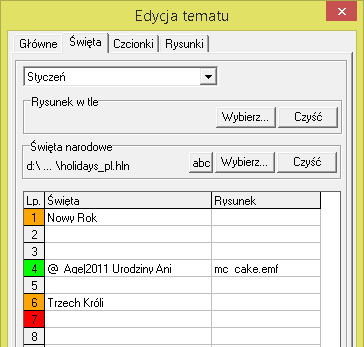
Na zakładce Święta można zdefiniować własne święta.
Nazwę święta należy wpisać w kolumnie Święta. Użycie znaku / w opisie święta powoduje przeniesienie tekstu znajdującego się za nim do następnej linii.
W opisie święta można wykorzystać zmienną: @_Age|rok, gdzie rok należy zastapić rokiem, do którego będzie liczona rocznica (np. zapis: "@_Age|2001 urodziny Janka" zostanie dla miesiąca z 2012 roku zastąpiony na kalendarzu na "11 urodziny Janka"). Zmienną można również wykorzystać np. do automatycznego wyliczania rocznic ważnych wydarzeń.
Dodatkowo poprzedzenie opisu święta znakiem * spowoduje umieszczenie obok numeru dnia ikonki (wybranej na zakładce Rysunki). Ponadto dla każdego dnia można zdefiniować inną ikonkę klikając dwukrotnie w danym dniu w kolumnie Rysunek. By usunąć tak wstawioną ikonkę należy użyć klawisza [Delete] na klawiaturze. Znaczenie kolorów w kolumnie Lp.:- Zielony - świeto zdefiniowane przez użytkownika
- Pomarańczowy - święto państwowe (narodowe)
- Czerwony - niedziela
- Szary - dzień bez zdefiniowanego święta.
Przyciski w grupie Rysunek w tle pozwalają wybrać i ew. usunąć rysunek (najczęściej zdjęcie) będące tłem całej strony kalendarza.
Przyciski w grupie Święta narodowe pozwalają "hurtem", dla wszystkich miesięcy wstawić obowiązujące święta państwowe.


